| Home | Sign up! | Projects | Seminars | Research Notes | Today's Lecture | About |
Rachit BhatiaEmail
rachit316@yahoo.com
| | Profile: I am currently pursuing a degree in Bachelor of Science(Computer Information Systems) from Ansals Institute of Technology(Gurgaon), which is affiliated to Tarleton State University in Texas.I like working on a computer.I like to surf on the net,chat,and write programs. I currently have knowledge about Windows Programming, MFC, Java, C, C++, Foxpro,COBOL, Oracle, MySQL.
Other than computers my hobbies are listening to music,cricket,football,and watching tv. Prof. Ashay Dharwadker's Courses (2): | Course | Semester | Grade | | | Information Systems | Fall 2003 | View | | | Database Systems | Fall 2003 | View | |
|
Project ID: 33
Course: Database Systems and Information Systems
Topic: Teacher's organizer
| Description: I along with Hartajinder Singh Bindra are devoloping The teacher's organizer, which is going to include an attendance sheet, reminder, schedule.
We have developed the basic model or structure of our database ::it consists of 8 tables, 4 for the Information Systems class and 4 for the database systems class.
Information_systems_class
| StudentID(UID)
| Name
| e-mail
| DateofBirth
|
| 1
| Rachit Bhatia
| rachit316@yahoo.com
| 04/07/1984
|
| ..
| ..
| ..
| ..
|
| ...
| ...
| ...
| ...
|
ISAttendance
| StudentID(UID)
| Month1
| Month2
| Month3
| Month4
|
| 1
| 15
| 13
| 11
| 16
|
| ...
| ...
| ...
| ...
| ..
|
ISTotal_classes
| ID
| Month
| Total_no_of_class
|
| 1
| Month1
| 16
|
| 2 | Month2 | 15
|
ISMarks
| StudentID(UID)
| 30%mark(Quizes)
| Minor1
| Minor2
| Majors
|
| 1
| 30
| 15
| 15
| 40
|
| ... | ... | ... | ... | ...
|
Database_systems_class
| StudentID(UID)
| Name
| e-mail
| DateofBirth
|
| 1
| Rachit Bhatia
| rachit316@yahoo.com
| 04/07/1984
|
| ..
| ..
| ..
| ..
|
| ...
| ...
| ...
| ...
|
DSAttendance
| StudentID(UID)
| Month1
| Month2
| Month3
| Month4
|
| 1
| 15
| 13
| 11
| 16
|
| ...
| ...
| ...
| ...
| ..
|
DSTotal_Classes
| ID
| Month
| Total_no_of_class
|
| 1
| Month1
| 16
|
| 2
| Month2
| 15
|
DSMarks
| StudentID(UID)
| 30%mark(Quizes)
| Minor1
| Minor2
| Majors
|
| 1
| 30
| 15
| 15
| 40
|
| ... | ... | ... | ... | ... |
We would be linking this database with a MFC Application.The application would include various tools which would help a teacher.It would basically be an organizer with various tools,e.g. Calender(scheduler),grade calculator,attendance sheet..... |
Seminar ID: 22
Course: Database Systems
Topic: Oracle (2)
| Description: My partner Hartajinder Singh Bindra and I presented a seminar on Oracle. My partner started the seminar by talking about Oracle and its products.It was then my turn to show everyone how to create a table on Oracle.
In the AIT lab, the user ID is scott and the password is tiger and the host is database in many other systems it is usually ORCL.

How to create a table??
If we are to create the following table.
test
| SNO.
| Name
| Age
|
| 1
| Rachit
| 19
|
| 2
| Ankit
| 19
|
we would type(in Oracle)::
create table test(SNo number(2), Name varchar2(30), Age number(2));
to make SNo as primary key we would simply type::::
create table test(SNo number(2) primary key, Name varchar2(30), Age number(2));
To view the attributes of the table we would simply type desc test; this would show the field names,field type and field size in the table.
How to Insert values in the table??
Simply type::
insert into test values(1,'Rachit',19);
insert into test values(2,'Ankit',19);
To view the table ::
select * from test;
to update a table::
for instance Ankit is now 20 years old...
update test set Age = 20 where SNo = 2;
to delete a record::
for instance Rachit decided to leave::
delete test where SNo=1;
to delete all data in the table::::
delete test;
this will leave a null table
To alter a table(change,add,modifydelete fields)::::
If you need another field address in the table::
alter table test add address varchar2(30);
this will add a column address to the table.
If we need to make the field Name larger in size::
alter table test modify Name varchar2(40);
Note::you cannot decrease the size of a field.
If you need to delete a column:::
alter table test drop column address;
This will delete the column Address.
The next part of my seminar was to compare Oracle9i with SQL Server 2001.
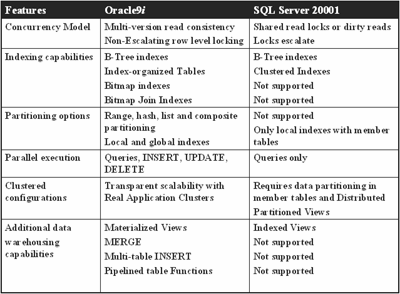
Information was taken from www.oracle.com |
Research Note ID: 37
Course: Database Systems
Topic: Clustering
| Description:
Definition of clustering
(in databases): The tendency for entries in a hash table which uses open addressing to be stored together, even when the table has ample empty space to spread them out.
Clustering in this case leads to inefficiency because the chances are higher that the place you want to put an item is already filled. The effect is like having a high load factor in the areas with clustering, even though the overall load factor may be quite low.
Another definition for
Clustering is the act of connecting multiple computers and making them act like a single machine. Corporations often cluster servers to distribute computing-intensive tasks and risks. If one server in a cluster fails, some operating systems can move its processes to another server, allowing end users to continue working while the first server is revived.
and clusters are groups of independent servers, or nodes, connected via a private
network (called a cluster interconnect), that work collaboratively as a single
system. Clusters allow applications to scale beyond the limits imposed by single
node systems when processing loads exceed the capacity of large individual
servers. |
|
Last updated on Thursday, 20th November 2003, 08:02:38 PM.
Prof. Ashay Dharwadker
|
|

